Connect Excel to Snowflake allowing for refreshable calculations and dynamic queries driven from Excel. Maintain the chain of custody to live data to ensure all your organizational content is consistent.
.png)
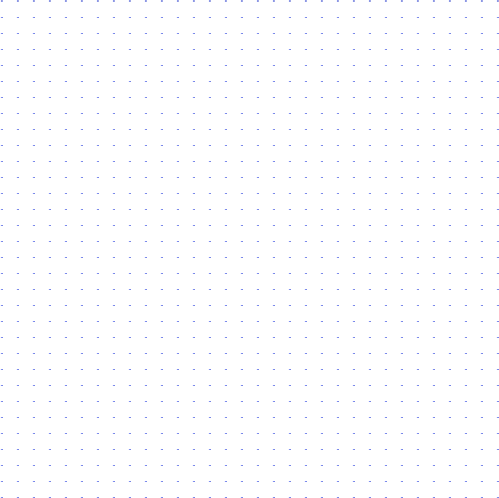
See the Excel Add-in
In this recorded session FlowObjects will demonstrate how the Excel Add-in can connect to your Snowflake instance. Additionally, FlowObjects will demonstrate how dynamic queries and parameters can be driven through the control sheets, then calculations and graphs can be refreshed live.
"FlowObjects Excel Add-in maintains the chain of custody to refreshable data from Snowflake. This ensures your organization doesn't waste precious time with offline spreadsheets that can't later be refresh"

Connect Excel and FlowObjects
With a user base between 500 million and 1.2 billion users, Excel is the data consumption layer with the broadest audience anywhere.
Snowflake is the most scalable database anywhere. Why not bring these two worlds together? FlowObjects provides this connectivity to obtain refreshable spreadsheets.
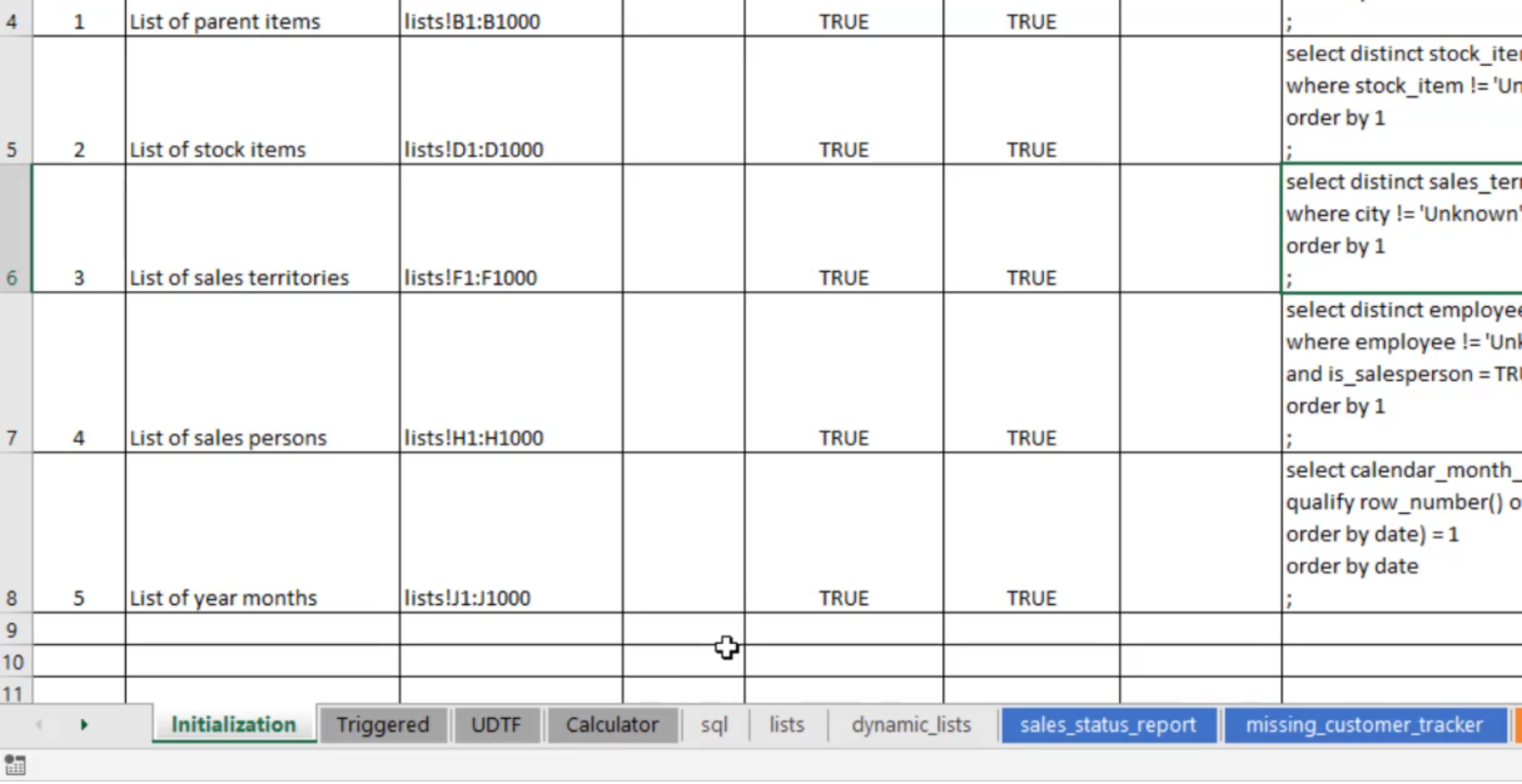
-
Use Triggers and UDTFs
Deliver flexibility for acquiring data out of Snowflake
-
Cascading Queries
Drive cascading queries written in SQL which are fully orchestrated from Excel.
-
Secured Refresh
Log into Snowflake from Excel to refresh the data.
-
Generate Lists to Drive Parameters
Track all your dynamic lists which drive downstream analytics in the spreadsheet.
-
Hide the Back End
Produce the refreshable data access then hide the technical content like dynamic lists, UDFTs, and Triggers.
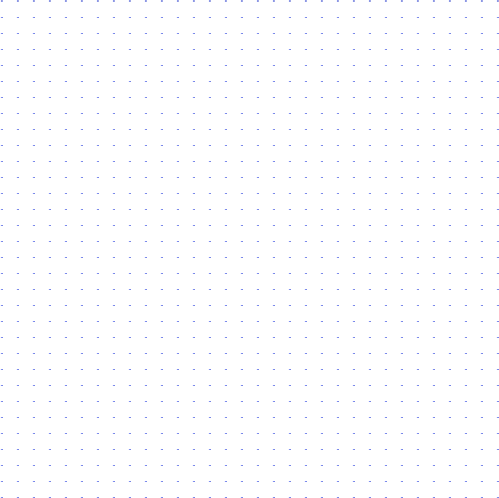
Native End User Enablement
Give users a place they are already familiar with to engage with the data.
-
Native Pivoting
Use Excel's data pivoting against live Snowflake data.
-
Native Charts and Graphs
Enable users to leverage the native graphing capabilities directly within Excel.
-
Native Formulas
Design refreshable "what if" scenarios using Excel's well known formula tooling.
-
Native Filtering and Conditional Formatting
See trends directly in the data through Excel's native Conditional Formatting and Column Filtering.
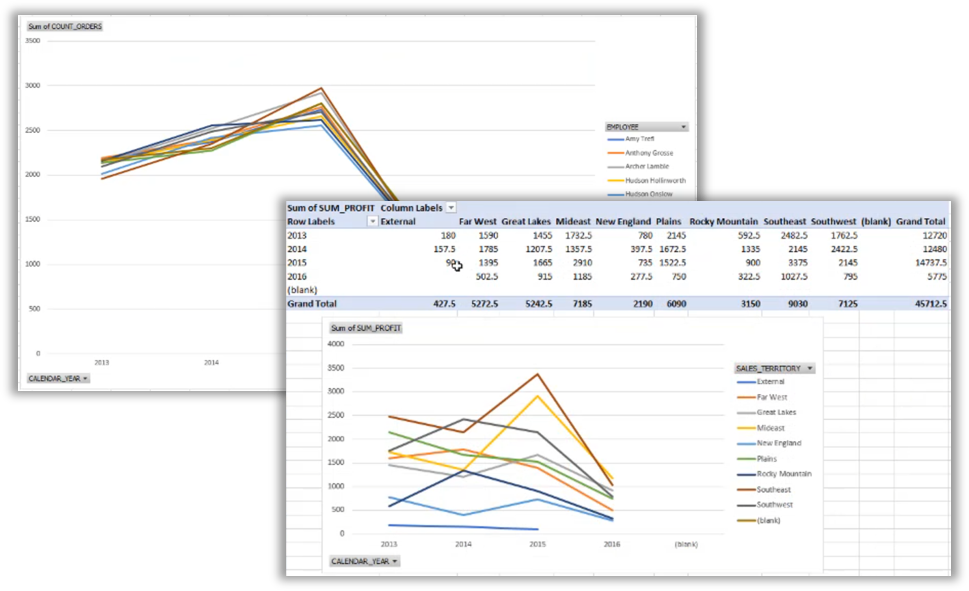
FlowObjects Excel Add-in Pricing
50 Users
Base Excel Templates
FlowObjects Add-in for Excel
month
year
Deployment Services
Fee
50 Users
Base Excel Templates
FlowObjects Add-in for Excel
month
month
Deployment Services
Fee